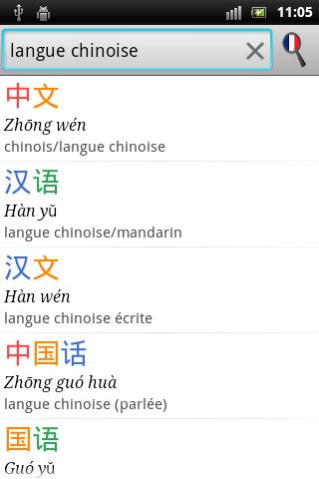Chinese French Dictionary 1.8.0
Free Version
Publisher Description
First 100% Free Chinese-French Dictionary for Android, with no ads!
Features:
✔ Over 130 000 entries (using CFDict data)
✔ No ads - no permission
✔ Search in French / Simplified or Traditional Chinese / Pinyin (with or without tone marks/numbers/accents)
✔ Wild-card support (use '*', ie: '*zelda' for 'The legend of Zelda')
✔ Text-to-Speech (TTS) support: Can read Chinese characters
✔ Autodetect input search language
✔ Possibility to star a word
✔ Display simplified/traditional characters, or both
✔ Multiple pinyin tone marks + Zhuyin (Bopomofo)
✔ Possiblity to color chinese characters depending on their tones
✔ Night mode
✔ Neat interface, easy to use
✔ 100% Free, source code available
✔ No Internet connection required at all
Please send us some feedbacks!
We'll try to improve this program, following your remarks.
About Chinese French Dictionary
Chinese French Dictionary is a free app for Android published in the Teaching & Training Tools list of apps, part of Education.
The company that develops Chinese French Dictionary is Nilhcem. The latest version released by its developer is 1.8.0.
To install Chinese French Dictionary on your Android device, just click the green Continue To App button above to start the installation process. The app is listed on our website since 2014-01-03 and was downloaded 3 times. We have already checked if the download link is safe, however for your own protection we recommend that you scan the downloaded app with your antivirus. Your antivirus may detect the Chinese French Dictionary as malware as malware if the download link to com.nilhcem.frcndict is broken.
How to install Chinese French Dictionary on your Android device:
- Click on the Continue To App button on our website. This will redirect you to Google Play.
- Once the Chinese French Dictionary is shown in the Google Play listing of your Android device, you can start its download and installation. Tap on the Install button located below the search bar and to the right of the app icon.
- A pop-up window with the permissions required by Chinese French Dictionary will be shown. Click on Accept to continue the process.
- Chinese French Dictionary will be downloaded onto your device, displaying a progress. Once the download completes, the installation will start and you'll get a notification after the installation is finished.